Here is the position of Dspace big logo on JSPUI interface.
Prepare a logo and place on image folder in web apps folder, e.g. /dspace/webapps/jspui/image
Place logo file in home folder and copy to /dspace/webapps/jspui/image
sudo su
cp mylogo.png /dspace/webapps/jspui/image
Open header-default.jsp file and make changes.
leafpad /dspace/webapps/jspui/layout/header-default.jsp
Find following line number 154(Aproximate),
<div class="col-md-3"><img class="pull-right" src="<%= request.getContextPath() %>/image/logo.gif" alt="DSpace logo" />
Change the logo name (logo.gif). Save and close the file.
Refresh the Dspace JSPUI home page.
Prepare a logo and place on image folder in web apps folder, e.g. /dspace/webapps/jspui/image
Place logo file in home folder and copy to /dspace/webapps/jspui/image
sudo su
cp mylogo.png /dspace/webapps/jspui/image
Open header-default.jsp file and make changes.
leafpad /dspace/webapps/jspui/layout/header-default.jsp
Find following line number 154(Aproximate),
<div class="col-md-3"><img class="pull-right" src="<%= request.getContextPath() %>/image/logo.gif" alt="DSpace logo" />
Change the logo name (logo.gif). Save and close the file.
Refresh the Dspace JSPUI home page.
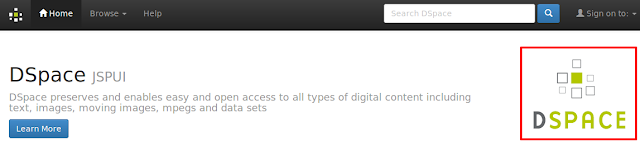

nice
ReplyDeleteDear sir
ReplyDeleteDr.C.Ravanan VIT University vellore this very usefull Blob for Dspace Admin. please add Metadata Harvest Tutorial very usefull